A comparative report This report lists Customers, their sales activity and their current and previous ranking along with their JDF and AR Credit limits and Prepaid Balance.
| Access |
| Grant permission to User Profiles in Access User Profiles > select a User Profile > Menu Security > Reports module > Main Menu > Customers. |
| Grant permission to the individual report > Customers > Sales and Available Credit. |
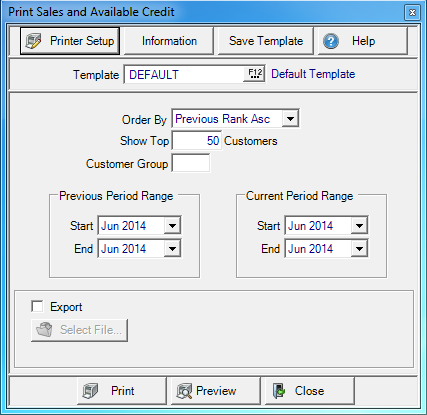
Create Your Report
Choose an Order By for the report.
- Previous Rank Asc- Previous Rank Ascending
- Previous Rank Desc- Previous Rank Descending
- Current Rank Asc- Current Rank Ascending
- Current Rank Desc- Current Rank Descending
Click into Show Top and enter the number of top customers to include on the report.
If using Customer Group, enter a Customer Group ID.
In the Previous Period Range section, enter a Financial Period range to use as a baseline.
- Start- Select a Starting Financial Period
- End- Select an Ending Financial Period
In the Current Period Range section, enter a Financial Period range to use as comparison.
- Start- Select a Starting Financial Period
- End- Select an Ending Financial Period
Select Export to save the produced report to the selected location.
Click  to choose where the exported report will be saved.
to choose where the exported report will be saved.
Select Preview to view the report onscreen.
Select Print to send the report directly to the default printer.
Understanding Your Report
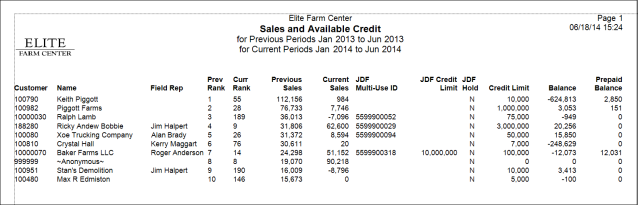
Customer indicates the customer ID and Name the Customer Name
Field Rep provides the name of the Field Rep on the account if any.
Prev Rank, Previous Rank by Sales.
Curr Rank, Current Rank by Sales.
Previous Sales displays the total Sales for the periods selected in the Previous Period Range.
Current Sales displays the total Sales for the periods selected in the Current Period Range.
Customers with a JDF Multi-Use ID and JDF Credit Limit are included in the report and if the account is JDF Hold, a Y will be displayed and no additional transactions can be settled to JDF.
The current Credit Limit on the account.
The current Accounts Receivable Balance on the account is included along with any Prepaid Balance.